Starting LocalXpose as a Service in Windows
I’m having difficulty setting up LocalXpose as a service in Windows 10. The service successfully installs and accepts the password for the install, but then when I attempt to start the service it throws an error (see screenshot). The password is correct because if I deliberately attempt the install with the wrong password it generates a different error and the install cannot complete.
I also tried setting LocalXpose to always run as administrator in Windows and that seemed to resolve this issue, but LocalXpose didn’t actually start as a service.
Thanks for your help.
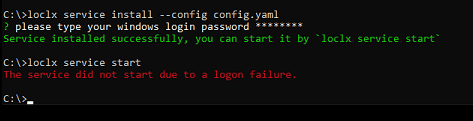
Subscribe to post
Get email updates when post changes